









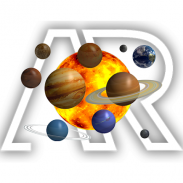


AR Solar System (ARCore)

คำอธิบายของAR Solar System (ARCore)
AR Solar System app gives you realistic experience of Solar System and other planets with high quality 3d models. The app uses Google ARCore SDK so it is limited to certain devices.
Augmenting 3d model in real world depends on certain parameters like light and surface Augmented Reality app is a mobile app that lets you visualize 3D models in real world. It is the perfect Augmented Reality app to experience AR world.
The Augmented Reality app works based on Google ARCore SDK. In some cases this technology may not support your phone, in that case do not leave a bad review.
How does it work:
1. INSTALL the application and LAUNCH it.
2. Choose a Solar System Object form 3d library list.
3. POINT your device towards the floor.
4. Once floor detected you can see a red “marker”. There are some items in the library. Tap on button to place objects in the scene.
5. Using “Reset Button” clear all the placed objects
6. Use camera Button to capture the scene.
7. User the share button to share the recent captured screenshot.
Features:
This app is for all Google ARCore App developers, its a sample app that demonstrates ARCore features.
ARCore is Google's platform for building augmented reality experiences.
Using different APIs, ARCore enables your phone to sense its environment, understand the world and interact with information.
Some of the APIs are available across Android and iOS to enable shared AR experiences.
แอพ AR Solar System ให้ประสบการณ์จริงของระบบสุริยะและดาวเคราะห์อื่น ๆ ที่มีโมเดล 3 มิติคุณภาพสูง แอปใช้ Google ARCore SDK ดังนั้นจึง จำกัด เฉพาะบางอุปกรณ์
การเพิ่มแบบจำลอง 3 มิติในโลกแห่งความเป็นจริงนั้นขึ้นอยู่กับพารามิเตอร์บางอย่างเช่นแสงและพื้นผิวแอป Augmented Reality เป็นแอพมือถือที่ให้คุณเห็นภาพโมเดล 3 มิติในโลกแห่งความเป็นจริง มันเป็นแอพ Augmented Reality ที่สมบูรณ์แบบที่จะได้สัมผัสโลก AR
แอป Augmented Reality ทำงานบนพื้นฐานของ Google ARCore SDK ในบางกรณีเทคโนโลยีนี้อาจไม่รองรับโทรศัพท์ของคุณในกรณีดังกล่าวอย่าปล่อยให้มีรีวิวที่ไม่ดี
มันทำงานอย่างไร:
1. ติดตั้งแอปพลิเคชั่นแล้วเปิดใช้งาน
2. เลือกรายการไลบรารี่แบบ 3d ของวัตถุในระบบสุริยะ
3. POINT อุปกรณ์ของคุณไปทางพื้น
4. เมื่อตรวจพบพื้นคุณจะเห็น“ เครื่องหมาย” สีแดง มีบางรายการในห้องสมุด แตะที่ปุ่มเพื่อวางวัตถุในฉาก
5. การใช้“ ปุ่มรีเซ็ต” ล้างวัตถุที่วางทั้งหมด
6. ใช้ปุ่มกล้องเพื่อถ่ายภาพ
7. ใช้ปุ่มแชร์เพื่อแชร์ภาพหน้าจอที่ถ่ายไว้ล่าสุด
คุณสมบัติ:
แอพนี้มีไว้สำหรับนักพัฒนาแอป Google ARCore ทั้งหมดเป็นแอปตัวอย่างที่แสดงให้เห็นถึงคุณสมบัติของ ARCore
ARCore เป็นแพลตฟอร์มของ Google สำหรับสร้างประสบการณ์ความเป็นจริงที่เพิ่มขึ้น
ด้วยการใช้ API ที่แตกต่างกัน ARCore ช่วยให้โทรศัพท์ของคุณรับรู้สภาพแวดล้อมเข้าใจโลกและโต้ตอบกับข้อมูล
API บางตัวสามารถใช้งานได้ทั้งใน Android และ iOS เพื่อเปิดใช้งานประสบการณ์ AR ที่แชร์

























